How to secure your wordpress site?
May 02, 2024

The crucial importance of securing your WordPress site
The popularity of WordPress as a content management system (CMS) is well established, with millions of websites worldwide using the platform. However, this popularity also makes WordPress a prime target for hackers and cybercriminals. That's why securing your WordPress site is of paramount importance to protect your data, your content and the privacy of your users.
Choosing a high-performance theme
When creating your WordPress site, the first step is to select a theme from the many options available. Some are free, well-established and reliable, while others can be risky. A quality theme should not only be visually appealing, but also provide effective protection against known security flaws.
At BB Switzerland we use our own theme called BB Builder, which is up to date with the latest security updates and very easy to use in the back office to make text or image modifications. It's more secure than Elementor because it has less impact on the back office and acts as much as possible on the front office.
Choose well-known plugins
Using well-known plugins on WordPress has several significant advantages for website owners. Their popularity is often the result of their reliability and quality, which means they're less likely to cause problems or errors on your site.
What's more, popular plugins benefit from an active community of users and developers who can provide help, advice and solutions to any problems encountered. This community support can be invaluable in resolving problems quickly and efficiently.
Use a security plugin
Integrating security plugins into your WordPress site offers essential benefits for strengthening its protection and that of your data. These plugins detect potential threats by actively monitoring your site for suspicious activity such as hacking attempts and brute-force attacks. They also implement preventive measures to block these attacks before they compromise your site's security.
What's more, these plugins are equipped with malware scanners that scan for and eliminate potential infections, ensuring the integrity of your site and protecting your visitors from malware. They offer real-time monitoring of your site's security, alerting you immediately to any problems so you can react quickly.
![]()
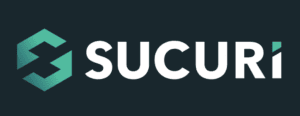

Update Wordpress regularly
Keeping WordPress up to date is of paramount importance for several key reasons. It ensures the security of your site. Regular updates often include security patches that fix known vulnerabilities, reducing the risk of exploitation by hackers.
In addition, updates improve your site's reliability by introducing performance improvements and bug fixes. This keeps your site running optimally, avoiding technical problems and providing a better user experience.
Keeping WordPress up to date also ensures that your site is compatible with the latest versions of the CMS, themes and plugins. This avoids conflicts or problems between the different elements of your site.
⚠️ DO NOT ENABLE AUTOMATIC UPDATES. Automatic updates can sometimes cause unexpected problems or incompatibilities with certain themes or plugins, which can be avoided by performing updates manually. What's more, if you've made any custom modifications to your site, automatic updates can overwrite these changes and cause malfunctions.
Enable SSL certificate
The SSL (Secure Sockets Layer) certificate is vitally important for a number of key reasons. It ensures data security by encrypting sensitive information exchanged between the user's browser and the website server. This ensures that data such as passwords, payment information and personal details are protected from malicious interception while being transferred over the Internet.
What's more, the presence of an SSL certificate increases users' confidence when visiting a website. The green padlock in the browser address bar indicates that the connection is secure, reassuring users that their personal information is safe. This increased trust can lead to higher conversions and customer loyalty.
In terms of SEO, search engines favor secure websites and consider the presence of an SSL certificate to be a positive factor for ranking in search results. As a result, installing an SSL certificate can help improve online visibility and positioning in search results.
Conclusion
In conclusion, securing your WordPress site is an essential step in guaranteeing the protection of sensitive user data, boosting online trust, improving SEO, preventing online attacks and complying with security standards. With online threats becoming increasingly sophisticated, investing in security measures such as SSL certificates, security plugins and regular updates is essential to ensure the longevity and reputation of your WordPress site. By taking proactive steps to secure your site, you're not only protecting your data, but also providing your users with a safe and reliable online experience, which is essential for the long-term success of your website.